16 Mar Bitfinex Pay Merchant Dashboard – Release V0.3.3
The Bitfinex Pay Merchant Dashboard is an internal tool designed to provide our Merchants with powerful reports and features to manage their Merchant crypto gateway.
We’re pleased to share the latest updates to Bitfinex Pay. For more on Bitfinex Pay, please refer to https://blog.bitfinex.com/category/bitfinex-pay/.
Merchant Dashboard
Features
- Added a “duplicate invoice” feature, which allows generating an invoice using the original invoice as a template for data
Improvements
- Added a “Clear All” option to remove all tokens selected while creating an invoice from the Dashboard
- Improved the confirmation message when auto-converting to Tether USDt
- Improved the customer error messages when adding a blockchain non-compatible address in the refunds flow
- The block explorer link has been removed for BTC Lightning payments
- Improved the design of all screens showing no data
- Added a link to deposit/ledger ID on invoice details to easily check the payment of a given invoice
- Added a link to the corresponding block explorer on invoice details
- The Invoice Details design has been overhauled and is now providing more complete information and links
- Updated the customer-facing error message when trying to access the dashboard with an expired token
- Improved the payment failure errors specific to BTC Lightning refunds
- Improved the balance format in the “Wallets” menu when a customer has a high balance, so it is easy to read
Fixes
- Fixed the design of the “Wallet” section placeholder when data is loading
- Fixed an issue causing token logos to not be displayed in filters in both the “Invoices” and “Payments” menus
- Fixed an issue causing the showing of multiple empty pages when applying some filters in the “Payments” menu
- Fixed an issue which allowed pending invoices to be refunded
- Fixed a minor design issue when showing “Partially Refunded” and “Fully Refunded” payments on the invoice list
- Fixed an issue showing incorrect fees information about BTC Lightning refunds in the refund flow
- Fixed a typo in the Auto-Convert modal in the “Wallets” menu
End Customer Payment Flow
Features
- Added a feature to expand the QR code to full screen when paying via “Manual Payment”
- Added a button to refresh customer balance when logged in to “Pay with Bitfinex”
Improvements
- Upgraded QR codes protocol for EVM tokens to EIP681
- Tether Polygon has been added as a valid option in “Pay with your Wallet”
Fixes
- Fixed an issue causing Matic (mainnet) connecting to the Ethereum network instead of the Polygon network
Bitfinex Pay Landing Page
Features
- Added a Demo Dashboard where potential Merchants can see the look and feel, and features of the Bitfinex Pay Merchant Dashboard. Please note that all data in the demo dashboard is simulated, and certain features are disabled, including invoice generation, refunds and withdrawals, among others.
Improvements
- Added Dashboard icon on the “Why Bitfinex Pay?” section
- Added a new section with Dashboard information and a link to the Demo Dashboard
Fixes
- Fixed a broken link that led to an outdated Bitfinex API knowledge base page
Bitfinex Pay WooCommerce Plugin
Improvements
- The plugin has been upgraded to be compatible with 8.X WordPress
- Added retro-compatibility with 7.4+ WordPress. Previous versions are not supported
- Improved the naming of the crypto tokens selector in the WordPress plugin settings
For more information about the plugin, please visit our Knowledge Base article.