13 Mar Introducing: OCO Orders
As you may have noticed, we recently introduced a new feature: One-Cancels-Other (OCO) orders.
The OCO order type lets you place a pair of orders, stipulating that if one order is executed (fully or partially), then the other will be canceled automatically. An OCO order combines a stop order with a limit order, letting you to place both take profit and stop loss targets for your positions.
To take the most out of it, here is how it works on our platform:
To place an OCO orders pair, you have to chose a Limit order price (buy or sell) and check the option OCO. A new field will appear, allowing you to set the stop price of the order pair. You can then place the orders pair by clicking on Margin Buy or Margin Sell.
Example: If the market price is 250 and the trader wants a stop order at 245 and a limit order at 260, then a OCO order may be appropriate. If the market reaches 245, the stop order will trigger a market order and cancel the limit order at 260. If the market reaches 260 before 245, the limit order will execute and cancel the stop order at 245.
Happy trading,
Bitfinex