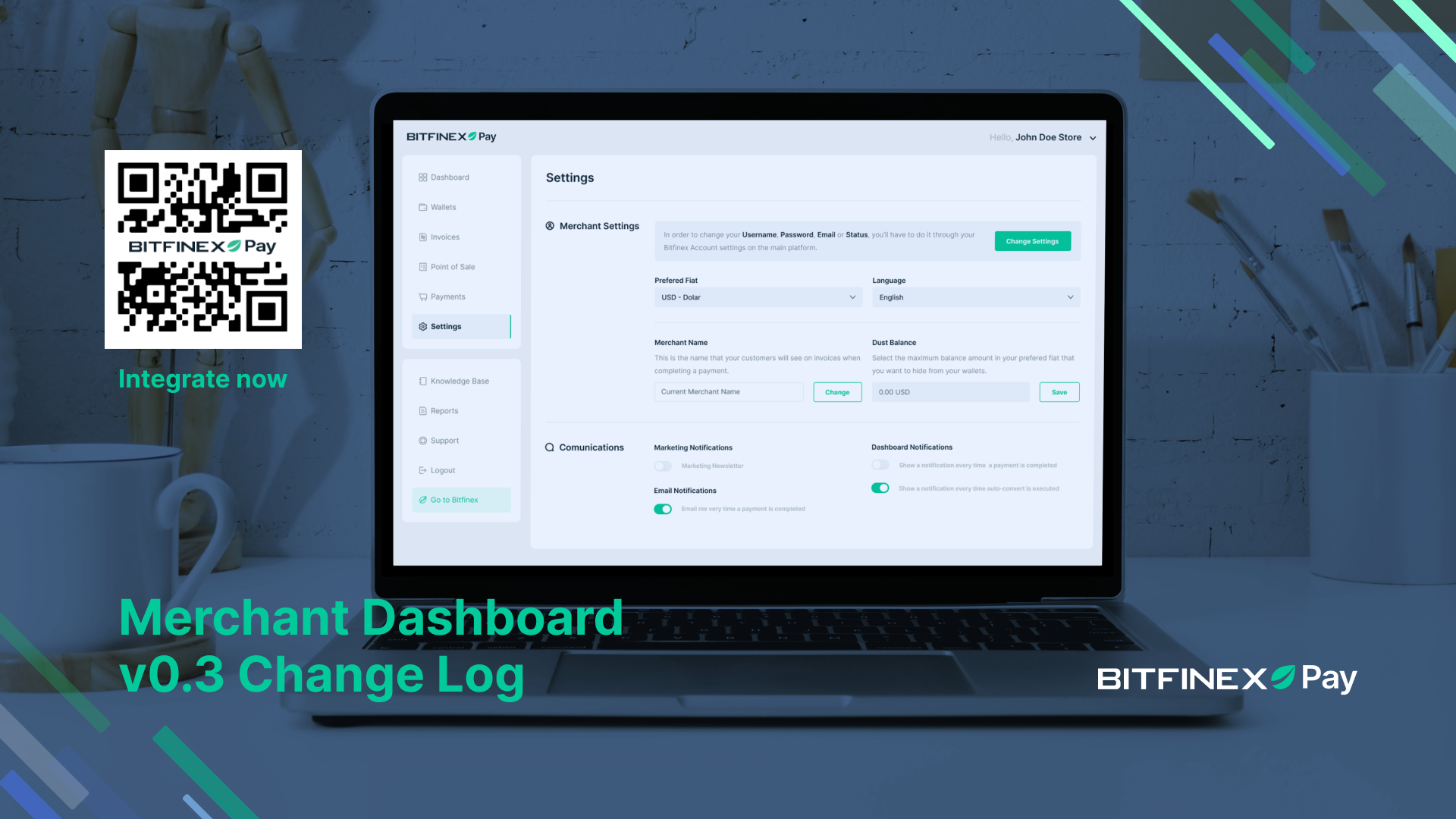
21 Dec Bitfinex Pay Merchant Dashboard – Release V0.3
Posted on 21 Dec 2022
in Bitfinex Pay
The Bitfinex Pay Merchant Dashboard is an internal tool designed to provide our Merchants with powerful reports and features to manage their Merchant crypto gateway.
We’re pleased to share the latest updates to Bitfinex Pay. For more on Bitfinex Pay, please refer to https://blog.bitfinex.com/category/bitfinex-pay/
Merchant Dashboard
Improvements
- Added an upgraded filter layout to both “Payments” and “Invoices” menus
- Added a button to remove all filters on “Payments” and “Invoices” menus
- Added different modals to help the merchant to login depending on the account or sub-account he was using
- Added a new dropdown behavior which is now consistent in both the Dashboard and the End User Invoices
- Invoices can now be searched by Customer Name and Customer email
- Added multi-merchant dropdown to responsive and applied new design on desktop
- Improved behavior of calendar date selector in “Payments” menu to allow cross monthly selections
- Internal note can now be edited form the invoice details modal on “Invoices” menu
- Now every modal closes when user clicks or taps outside of the modal
- Added a new button and flow for searching payments in “Payments” menu
Fixes
- Fixed an issue which caused the field “Paid with” in invoice details to show no information
- Fixed an issue causing non-merchant sub-accounts in the account selector for Merchants with more than one sub-account
- Fixed dark mode design issues in “Wallets” menu
- Fixed an issue listing the wrong invoices while filtering by crypto in “Invoices” menu
- Fixed an issue causing the total wallet amount to not load when the balances of all wallets was equal to zero
- Fixed an issue that caused the selected Fiat in “Settings” menu to not show correctly on the dropdown
- Fixed an issue causing the “Payments” page to keep the filters active after leaving the page. Now filters are always resetted every time the user accesses the menu.
- Fixed an issue allowing negative numbers to be entered in Dust Balance field in “Settings” menu
- Fixed a design issue in dark mode in the “Mark as completed” flow in “Invoices” menu
- Fixed an issue causing the link for block explorer to not be correct when user clicks on transaction hash in “Payments” menu
End User Invoices
Features
- Language selector added to the top of the invoices
Improvements
- USDt payments are now available for Basic Plus users
- Added a graphical placeholder while data loads when the user logs in to his Bitfinex account
Fixes
- Minor UI improvements on “Payment Successful” Screen
- Fixed an issue which caused flickering issues on the invoice when selecting USDt while the user was logged in
- Fixed an issue which caused the Metamask extension to not opening on the browser when user pays with “Pay with your wallet” payment method
- Fixed an issue not showing the correct link for the block explorer on payments completed with USDt on Polygon network
Start accepting crypto payments with Bitfinex Pay today: https://pay.bitfinex.com/