03 Mar Change Log: Version 1.40
Posted on 03 Mar 2022
in Change Log
The Bitfinex Change Log is an overview of all performance and UI changes made to the Bitfinex trading platform. For an overview of all previous changes, please refer to blog.bitfinex.com/category/changelogs.
Version 1.40
Features
- Addition of Portuguese language support
- Addition of menu exit button for Bitfinex Trade Desk
- Ability to change the position of the Context Switch banner
- Ability to choose the chart candle color at theme level (up – down: red – green options)
- Bitfinex Pulse’s top tabs moved to the user menu
- Addition of a close button to Bitfinex Pulse quick post
Improvements
- Match dropdown items from start when filtering in Wallet dropdown
- Addition of missing Conversations icons in Bitfinex Pulse
- Updated styles for Bitfinex Pulse comment section
- Account settings responsiveness
Bug Fixes
- Added CNH/USD pair volume
- Layout changes and components are removed upon page refresh in Bitfinex Trade Desk
- Fixed collateral tooltip where its window is narrow in Positions P&L
- Fixed issue of % swap icon sometimes being hidden in Positions
- Fixed arrow chevron on derivatives* popover
- Fixed language select switcher style in mobile layout
- Sidebar opener now available on all Settings pages in mobile navigation
- Fixed issue of whitelist withdrawals has ‘address already exists’ message form includes unique addresses
- Updated merchant sub-account and withdrawal lock translation
- Sort options by search term and allow match any in Wallet dropdown
- Fixed notices for Movements and Tether tokens (USDt) withdrawals
- Removed duplicated elements in quick transfer currency selector list
- Quick transfer now displays USDt currency if USDt or USDtF0 is not empty
- Popup not shown on paper trading balance assets
- Fixed emoji/GIF dropdown being hidden in quick post on Bitfinex Pulse
- Scroll to top when switching to/from conversation in Bitfinex Pulse
The Bitfinex APIs are designed to allow complete access to the features provided by Bitfinex. Learn more about our API documentation here.