11 Aug Honey Framework 3.15
Posted on 11 Aug 2021
in Change Log
The Honey Framework is a powerful tool that allows users to program their own custom order types and trading strategies. It integrates directly into the bitfinex.com trading interface, providing users with a native experience.
We’re pleased to share the latest updates to the Honey Framework. For more on the Honey Framework, please refer to https://blog.bitfinex.com/tag/honey-framework/
UI
- Refactored settings and removed redundancy
- Fixed issue of favourite filters not being saved
- Fixed issue of missing scrollbar on modal when there are many algo orders
- Addition of Honey Framework logo to browser tab
- Cleaned up getFilteredAlgo and getFilteredAtomicOrders redux state
- Fixed performance, accessibility and SEO issues
- Correct pairs’ names shown in Order History
- Removal of unnecessary edit on top menu
- Addition of currency icons in ticker list
UI-Config
- Addition of option in settings to show only favourite pairs
Server
- Addition of option in settings to show only favourite pairs
- Provide validation data of main and paper mode for UI
Fancy contributing to the project? Please open a pull request to https://github.com/bitfinexcom/bfx-hf-ui
Download the Honey Framework today: https://honey.bitfinex.com/