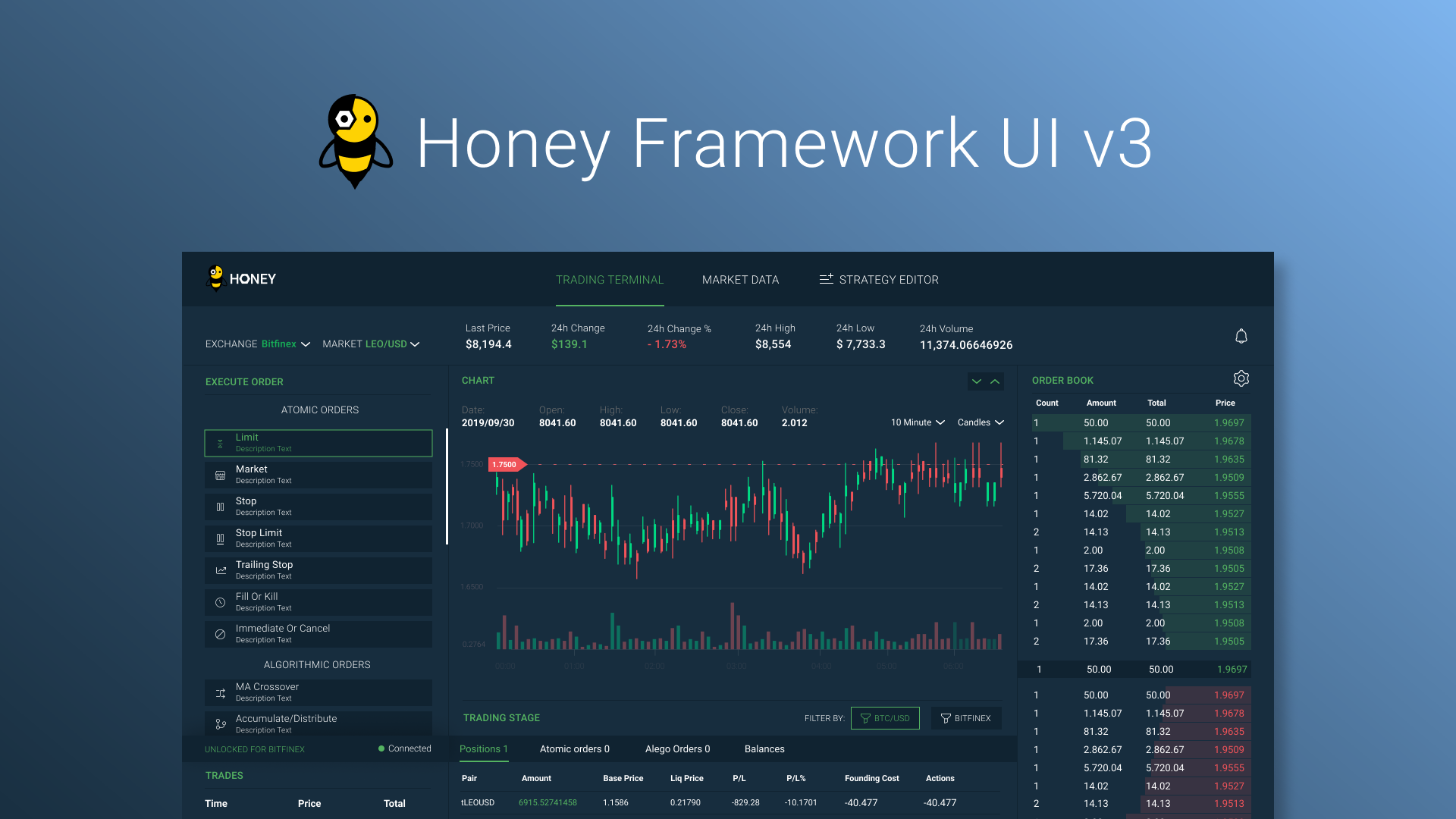
19 Nov Honey Framework UI v3 is here!
What is Honey Framework?
The Honey Framework is an extremely powerful tool that spans across both NodeJS and Python allowing users to create completely custom order types or event driven automated trading strategies. The framework integrates natively into the Bitfinex trading platform, meaning all HF order types are usable from directly within the web UI creating a unique trading experience which can help traders get an edge.
The Honey Framework UI
Last September we introduced the Honey Framework UI, our simple installable application which packages together all of the HF tech into an easy to use bundle. Users can install and setup the software in as little as 3 clicks and be ready to go on Mac, Windows and even Linux!
Today we announce the release of Honey framework UI version 3
(https://github.com/bitfinexcom/bfx-hf-ui/releases/tag/v3.0.0).
What’s new
New algo orders
– MA Crossover
Trading Terminal
– Ability to view/cancel executing algo orders
– Ability to place algo orders via UI
– Ability to place atomic orders via UI
Market Data
– Ability to create custom layout of widgets
Strategy Editor
– Ability to create custom algo strategy
– Ability to run custom strategy against backtest data
Backtest data
– General
– Able to create a password which encrypts strategy data
UI Updates
– Complete UI re-skin
– New page “Trading Terminal”
– New page “Market Data”
– New page “Strategy Editor”
– New dynamic chart widget
– New Live orderbook widget
– New Live trades widget
– New Code editor widget (for strategy)
Download now!
To install the HF UI please head here, select the latest release and install the files required for your operating system. For Windows “.exe”, for Mac “.app” and for Linux “.snap”.
To build from source go to our github repo and follow the steps in the ReadMe.
Thanks for reading
If you would like to contribute to the project then please just open a pull request to https://github.com/bitfinexcom/bfx-hf-ui.
For tips on how to use the bare metal version head here and finally, for tips on how to create an advanced automated trading strategy using HF head here.