08 Sep What is a Bitcoin Node and How Can I Run My Own?
Running a Bitcoin full node is more than just participating in a decentralised network, it’s a testament to digital sovereignty. By maintaining a full node, individuals not only secure and validate their own transactions, but they also contribute to the robustness and resilience of the Bitcoin ecosystem. Dive into the world of full nodes and discover the essence of true financial independence and privacy in the era of digital currency.
A Breakdown of the Different Kinds of Nodes in Bitcoin
A Bitcoin node is a computer that runs the Bitcoin software and fully validates transactions and blocks. Almost all full nodes also help the network by accepting transactions and blocks from other full nodes, validating those transactions and blocks, and then relaying them to other full nodes.
There are different types of nodes in the Bitcoin network. The most familiar for most Bitcoiners, is a non-mining full node. These nodes are archival nodes which download every block and transaction and check them against Bitcoin’s core consensus rules. If a transaction or block does not abide by the rules, it is rejected, even if every other node on the network thinks that it’s valid. This offers the highest level of security and decentralisation but also requires more storage, bandwidth, and computing power, than pruned full nodes or Light/SPV nodes.
A pruned full node is a type of Bitcoin full node that provides a middle ground between running a full archival node (which keeps the entire history of the Bitcoin blockchain) and a light node (which relies on others for transaction validation). The primary advantage of a pruned node is that it significantly reduces the storage requirements. Pruning operates on the principle that once a transaction’s outputs have been spent, you don’t need to retain that transaction’s data to verify the blockchain’s future state. So, a pruned node retains the information necessary to validate new transactions and discards old data to save space.
Next, there are mining nodes. Mining nodes validate and confirm transactions by solving complex cryptographic puzzles. Once a solution is found, the miner creates a new block and adds it to the blockchain. This process is known as Proof of Work (PoW), and is the mechanism used to create and distribute newly minted Bitcoin. Mining nodes help secure the Bitcoin network by dedicating computational power to the consensus algorithm (PoW). They play a crucial role in ensuring that the history of transactions remains immutable.
As a reward for this resource-intensive work, miners receive newly minted Bitcoins (often called the “block reward”) and transaction fees from the transactions included in the newly mined block. Mining nodes typically use specialised hardware called ASICs (Application-Specific Integrated Circuits). These are designed specifically for the purpose of mining the SHA-256 algorithm Bitcoin uses for PoW, and are much more efficient at it than general-purpose hardware like CPUs or GPUs.
Last but not least, we have Light nodes, or SPV nodes, which don’t really have much relevance in the context of this article. These nodes download only the headers of blocks during the initial syncing and then request transactions and block data on-the-fly from full nodes. This means they rely on full nodes to provide and validate transactions. They do not independently validate the entirety of the blockchain and therefore do not contribute to the security of the network in the same way that full nodes do.
What is the Importance of Running Your Own Node?
By running a full node, you don’t have to trust any third-party service to tell you the truth about a transaction or a block. Your node will enforce the consensus rules and ensure that only valid transactions are considered.
Using your own full node allows you to validate your own transactions, and “Be your own bank” as Bitcoiners love to say. It also provides a greater level of privacy. If you’re using a light client or an online wallet service, you’d have to query their servers for transaction details, potentially revealing information about your addresses and balances.
The more individual nodes there are, the harder it is to attack or control the network. Decentralisation is a key principle of Bitcoin, and by running a node, you contribute to that ideal. Non-mining full nodes also offer a sort of checks and balances dynamic to potential forks which may be enacted against user consensus.
Light nodes rely on other nodes to provide transaction data, by running your own full node you can avoid this potential security hole, by verifying your transactions yourself, ensuring they adhere to the consensus rules. This prevents potential man-in-the-middle attacks or other forms of deception.
When you run a full node and use it to verify your transactions, you are not relying on any third party to tell you if the transaction is valid or if it has been confirmed. You can see this information for yourself by querying your own node. This not only ensures that your transactions are secure, but it also means you’re not leaking privacy data by querying third-party nodes or services about your transaction details.
While not every Bitcoin user needs to run their own node, doing so provides maximum security, privacy, and contributes to the decentralisation and overall health of the Bitcoin network. If you have the technical capability and resources, it’s a good way to actively support the network and have full control over your own transactions. As Trace Mayer famously said, if you hold your own private keys, and run your own node to verify your own transactions, you are a first-class Bitcoin citizen.
While most users run nodes without a monetary reward, it’s essential for those with significant transactions (like a Bitcoin business, trader, or freelancer earning Bitcoin) to ensure the security and integrity of their operations. If you’re a business or a large-scale trader, running your own node makes sense to ensure the Bitcoin network’s security, as well as ensure the integrity and validity of your own transactions, privately.
How to run your own Bitcoin and Lightning Node
DIY Setups:
Self-hosting a Bitcoin node can be achieved in several ways, depending on the user’s technical prowess, requirements, and resources. Opting for a self-hosted or DIY (Do It Yourself) setup for running a Bitcoin node over plug-and-play hardware options can be preferable for an array of reasons like flexibility, customization, budgetary considerations, privacy and security reasons, or practical reasons like greater freedom and avoiding vendor lock-in. Run a node on your computer, a budget friendly single board computer, an old pc, or even in the cloud.
Here are some of the best ways to self-host your node DIY:
Desktop Computer:
Running a node on your personal computer by downloading and installing Bitcoin Core or another Bitcoin node software. Running a node on your PC is a relatively straightforward process for those familiar with software installation and gives a deep understanding of the process. Drawbacks may be things like it might be resource-intensive for your primary computer, must ensure constant uptime for maximum effectiveness, if something goes wrong it’s up to you to fix it.
Old Computers:
If you have an old computer lying around, you can repurpose it as a dedicated node. Re-use that old laptop in your closet, prevent it from becoming e-waste and run your node on it. It’s a win/win situation. Another benefit is that it’s economical, as you’re reusing hardware you already own. That hardware can be dedicated fully to just running the node. One thing to consider is the fact that old hardware might be slower, some users could have potential issues with hardware compatibility or performance.
Raspberry Pi:
Raspberry Pis, especially models like Raspberry Pi 4, are capable of running Bitcoin nodes. Not only are they capable, they’re extremely popular for this kind of use case. Raspberry Pis are efficient and have low energy consumption, they are compact and silent when they are in operation, and very affordable. One thing to be aware of is that they might require additional hardware like an external hard drive for the blockchain and may not be as robust or fast as more powerful setups.
Odroid:
Similar to Raspberry Pi, Odroid is a series of single-board computers. Some users prefer Odroid’s specs for certain applications over Raspberry Pi, as it is a bit more powerful. The Odroid provides excellent performance for its size, multiple models with varying capabilities. Something to look out for is that an Odroid might be a bit more expensive than Raspberry Pi and may require a bit more setup compared to Raspberry Pi.
BTCPayServer:
An open-source payment processor software solution that allows you to receive payments in Bitcoin and other cryptocurrencies. It’s not just a node, but also a complete solution for merchants. However, it requires a full node to function, ensuring you’re fully verifying all transactions yourself. BTCPay Server gives merchants full control over funds and no third-party fees and enhances privacy and security. BTCPay is more suitable for merchants, entrepreneurs, or those looking to process a lot of payments. Another consideration is that setup can be technical, depending on your specific use case. There are also one-click instals for less technical users
Umbrel:
Umbrel is a user-friendly way to run a Bitcoin and Lightning Network node. It allows easy installation on devices like Raspberry Pi. Umbrel is a node implementation and operating system which allows users to self host various Bitcoin and non-Bitcoin web applications. Umbrel has an extremely user-friendly interface, easy setup, and is regularly updated. One thing to keep in mind is that it’s relatively new, though it’s rapidly gaining in popularity and trust. Another thing to consider, is that it requires a full unpruned node, so it may not be a good solution for older or low resource hardware.
Citadel
Citadel nodes champion the ethos of “Free as in Freedom,” underscoring a community-driven approach to development. Entirely open-source and free from corporate control, Citadel thrives on the goodwill of community donations, void of any restrictive terms of service. It’s crafted with Bitcoin enthusiasts in mind; the deep integration of Bitcoin & Lightning into its user interface ensures a smooth user journey. Furthermore, users are assisted in backing up their channels at no extra cost. Citadel’s robust security is evident in its stringent permission system, isolating apps and giving users the ultimate say in their interactions.
Plug & Play Preconfigured Node Hardware:
A plug-and-play hardware node offers several advantages over a self-hosted solution, especially for users who might not be technically inclined. Some users might consider a plug-and-play hardware node over a DIY self-hosted setup, for the convenience and ease of use, as well the benefits from optimised hardware and specialised software integration, tech support from the vendor if something goes wrong, etc.
A look at some of the most popular plug & play hardware nodes:
Nodl:
Nodl is popular plug-and-play node solution that comes with both Bitcoin and Lightning Network functionalities. Nodl is a super easy setup, comes with built-in features like Tor routing and Samourai’s Dojo for additional privacy. One drawback is that it’s pricier than some DIY solutions, or running a node on an old PC.
MyNode:
MyNode offers both software to turn hardware like a Raspberry Pi into a Bitcoin node and also offers premium hardware devices with the software pre-installed.MyNode is versatile, with both DIY and preconfigured options, to cater to both use cases. It also includes a variety of Bitcoin-related software and tools, which are available with one-click instals for a user-friendly self-hosting experience. Like other plug & play options, one thing to look out for is that premium versions cost more, and MyNode still requires some setup and understanding.
Start9 Labs’ Embassy:
Start9 Labs sells various personal servers that allow users to install a variety of services and self-hosted web applications, including a Bitcoin node. Start9 features a modular design, enabling users to easily add other decentralised services besides just a Bitcoin node. Start9 offers several options at several price points. The only drawback is that it might be more than what’s needed if you’re just looking to run a simple node.
Ronin Dojo:
Software and hardware solution with a community-focused node setup, primarily used for Samourai Wallet users. It’s designed for the user who values privacy and wishes to support the Samourai Wallet infrastructure. The Ronin Dojo has a strong emphasis on privacy based on Samourai’s open source, community-driven Bitcoin privacy software suite. Ronin’s Dojo software is compatible with various hardware options, including Raspberry Pi and Odroid. Ronin also sells several variations of plug & play node hardware which have the Dojo software preconfigured. Ronin is more tailored to Samourai Wallet users, and requires some technical understanding for setup.
RaspiBlitz:
An open-source project to get you running your Bitcoin and Lightning Network node on a Raspberry Pi (or other compatible hardware). RaspiBlitz also sells pre configured plug & play node hardware which includes an LCD screen for status information. The project also prioritises making instructions and hardware lists available online for those interested in a DIY option they can build at home. The RaspiBlitz project provides comprehensive documentation and community support.Cons: Requires manual setup, but it’s well-guided.
Lightning in a Box:
Lightning in a Box is a pre-configured Bitcoin and Lightning Network node solution. It provides an accessible way for users to participate in the Bitcoin network and take advantage of the Lightning Network’s fast and low-cost transactions. By offering both hardware and software components in a neatly packaged setup, Lightning in a Box simplifies the process of running a full Bitcoin node and a Lightning Network node. It’s an ideal choice for individuals and businesses who want to benefit from the decentralised financial system without delving deep into the technical intricacies of manual node setup and configuration.