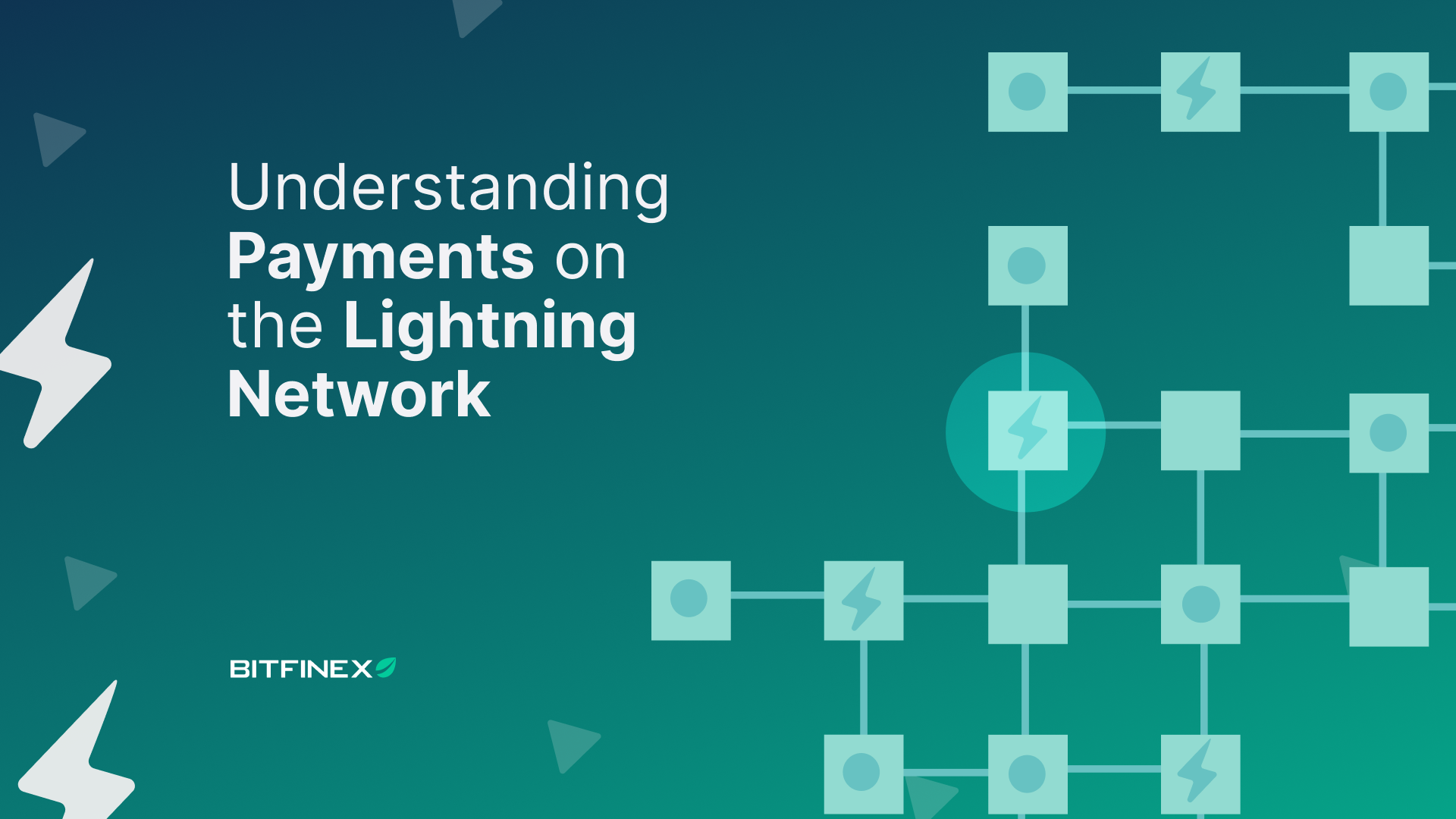
09 Sep How to create my first LN payment on the Bitfinex platform?
The Lightning Network is one of the most exciting developments in the crypto space. The technology offers support to the Bitcoin blockchain through the use of a second layer to process transactions. This way, the main chain should be decongested, which should result in lower transaction fees, almost instant transaction process time, and potentially scale up its capacity to nearly unlimited.
Bitfinex has been one of the biggest supporters of the Lightning Network since its early stage and one of the few major crypto exchanges that have integrated the technology into its platform. We are excited to help you navigate through the Lightning Network integration on Bitfinex and get the most out of it.
If you are not familiar with the Lightning Network and want to take a deep dive into the topic, check out our Lightning Series.
This article shows you how to make Bitcoin deposits and withdrawals via the Lightning Network on Bitfinex.
Before jumping into all the steps, it’s helpful to understand how the Lightning Network works.
How does the Bitcoin Lightning Network work?
The Lightning Network has made it possible to execute Bitcoin transactions more efficiently and almost instantly, thanks to a second layer on Bitcoin’s main blockchain.
The second layer processes transactions off-chain and uses the main Bitcoin blockchain only for the initial creation and final funds settlement.
Transactions in the Lightning Network are possible thanks to payment channels.
What are payment channels?
Simply put, these payment channels work like vaults where two users deposit and withdraw Bitcoin off-chain through LN smart contracts and without the need to use the primary network’s consensus. Therefore, payments are executed at low rates and instantly.
An initial on-chain transaction is needed to create a channel. Once the channel is created, the following transactions will be processed off-chain.
When one user wants to settle the balance sheet, the channel will be closed, and the final balance sheet will be broadcasted and permanently recorded in the main blockchain.
What are Bitcoin Lightning Network nodes?
A Lightning Network node is software that connects to the Lightning Network, allowing it to interact with other nodes.
Each node has its own rules and fees. A node with high capacity means more bitcoin is locked into that node than other nodes.
With two lightning nodes, Bitfinex has, at this date, a combined public capacity of over 260 BTC. These nodes provide the network with two payment routing services with low fees.
On the Bitfinex platform, the process described above happens behind the scenes. Therefore, transacting on the Lightning Network is pretty simple for our users.
How to create your first Bitcoin transaction via the Lightning Network on Bitfinex?
Bitfinex provides an option to deposit and withdraw BTC via the Lightning Network.
Here’s the step-by-step to deposit Bitcoin to your wallet on Bitfinex via the Lightning Network:
- Go to the deposit page in your account, select LN-BTC and enter the amount.
- Click the Generate Invoice button.
- Copy the displayed invoice into your Lightning Network wallet (sending wallet) or scan the QR code.
- Once your deposit is completed, you will see a “deposit is complete” message, and your deposit will be visible in the “Recent Deposits” section.
Here’s the step-by-step to withdraw Bitcoin from your Bitfinex wallet via the Lightning Network:
- Generate an invoice in your receiving wallet.
- Paste the invoice into the corresponding field on the LN-BTC withdrawal page.
- Select the wallet and click on Request Withdrawal.
How to convert LN-BTC to BTC?
Thanks to Bitfinex’s conversion tool, our users can quickly convert Bitcoin to the Lightning Network and vice-versa without the need to open a payment channel and perform a Bitcoin transaction that involves blockchain fees and confirmation time. In other words, you will be able to convert Bitcoin almost instantly and with no additional fees!
Our conversion tool can be found on the Wallets page. Insert the amount you want to convert and click the green button to proceed.
As a new technology, the Lightning Network still faces some challenges. However, with the support of its proponents that relentlessly work on new developments and more integrations, the future is bright for the Lightning Network and Bitcoin’s potential as a means of payment.
Connect to Bitfinex Lightning nodes! Also, keep an eye on our blog for more Lightning Network content!